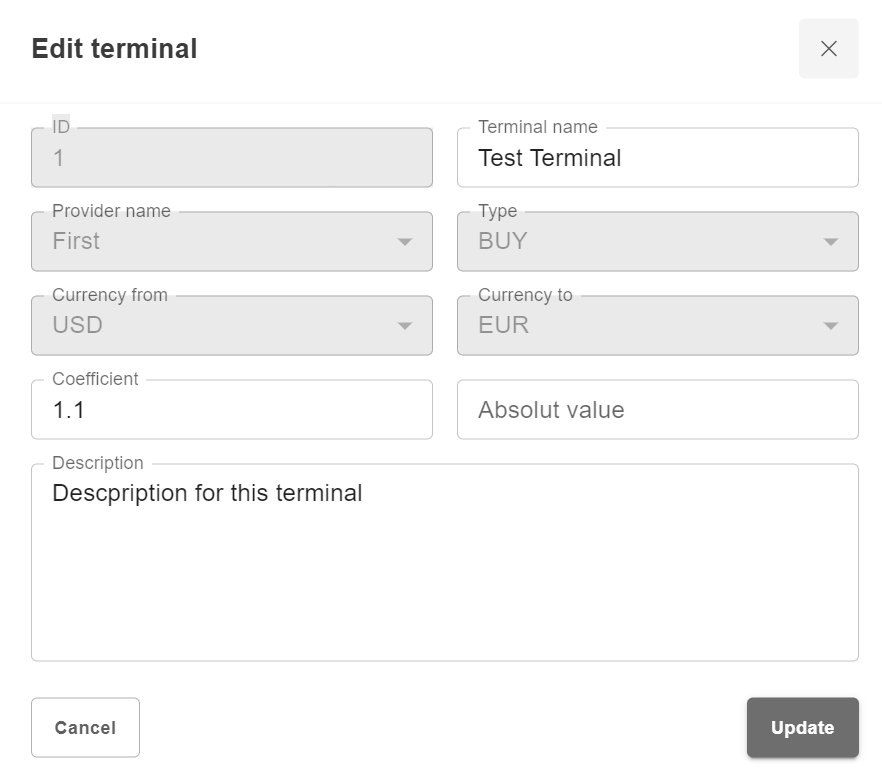5.9. Fx Rate
Introduction
Fx Rate is a service that allows to receive exchange rates from various Providers.
Fx Rate Setup
The screen is located in “Tools” – “Fx Rate” section.
- There are two sections in Fx Rate:
Terminals
Providers
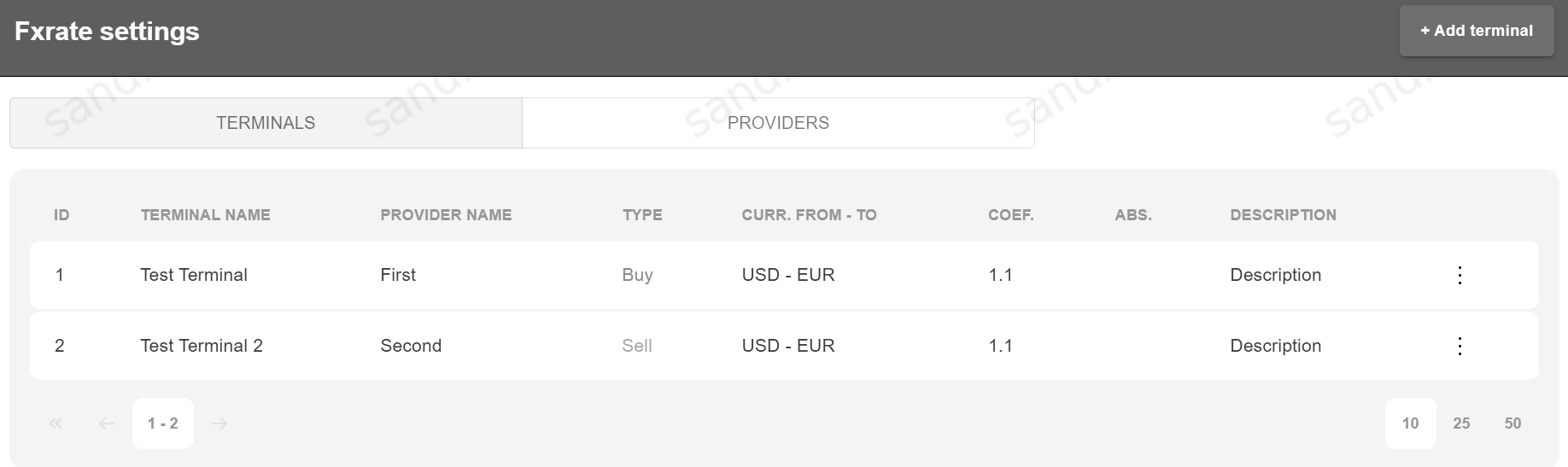
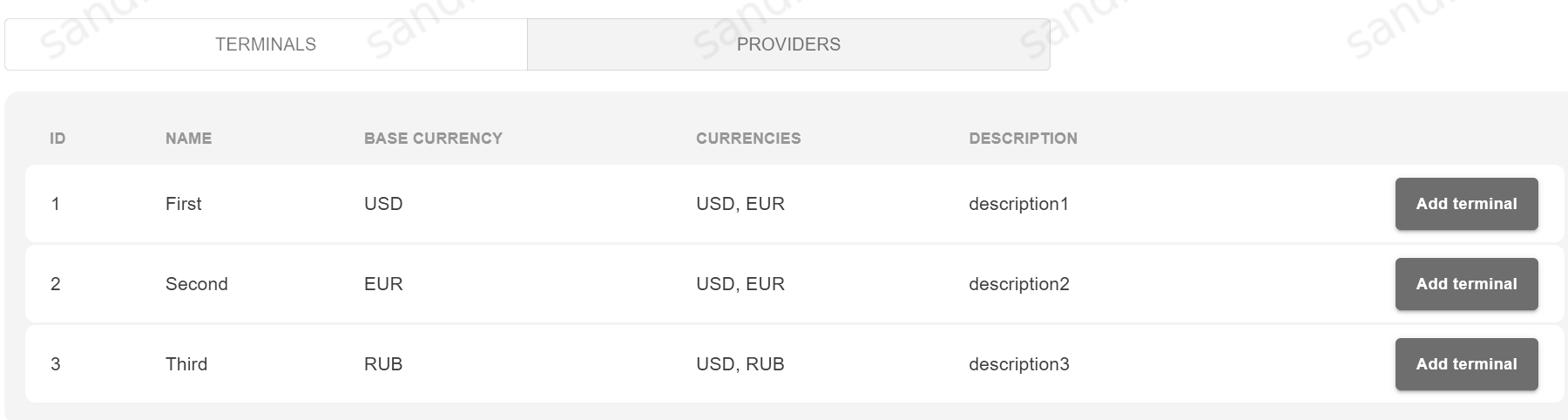
Terminals section shows all available Terminals and adjust their settings.
Providers section shows all available Providers and allows to add new Terminal to any Provider.
Note
To add new Provider, contact the Elecsnet support service.
To create a new Terminal for Provider, click the “+ Add terminal” button. New window with parameters will appear as shown below:
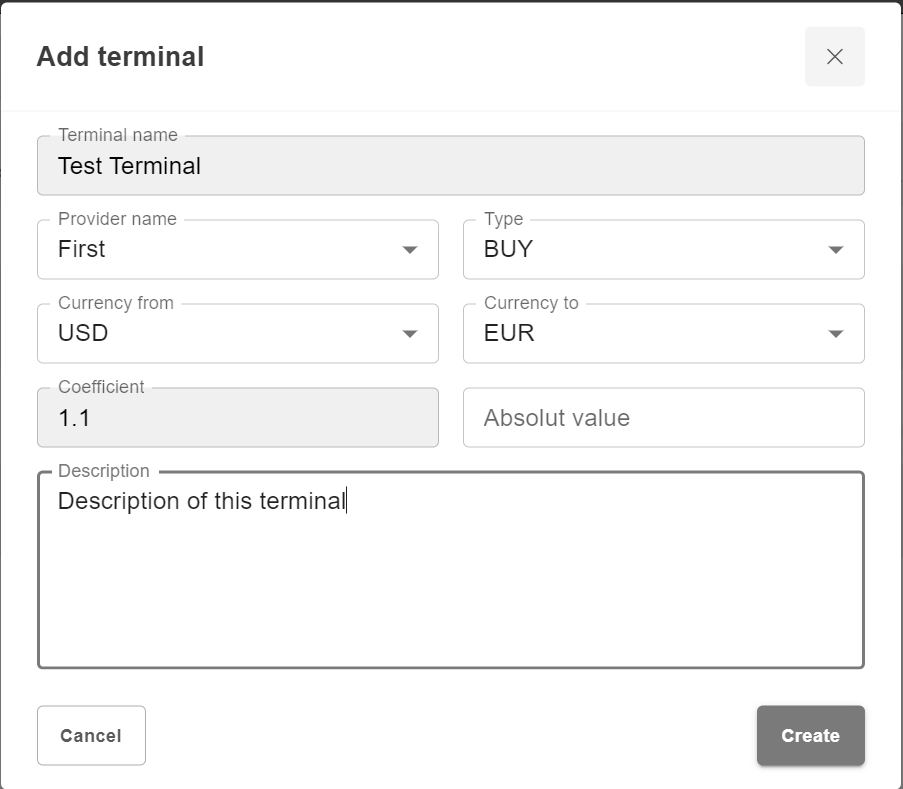
In opened window it is possible to:
Name the Terminal
Select the available Provider from the list
Choose between two rate types: Buy or Sell
Choose from which currency to which currency the conversion will be applied
Add coefficient (additional % modifier to conversion rate)
Add absolute value (which will be added after every conversion to the resulting amount)
Add Terminal description
After creating new Terminal it will be possible to see it in “Terminals” section.
It is possible to remove or edit Terminal anytime. It is not possible to edit all fields of the already existing Terminal. To edit Terminal settings, click three dots as shown below:

These are all fields that can be changed: